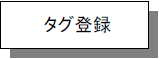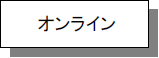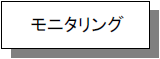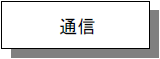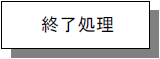overview
This section explains the basic steps to establish an IPLink connection from a development application such as VisualBasic.
The steps introduced here can be broadly divided into the following:
|
|
Set up tag registration. |
|
|
Configure OCX etc. |
|
|
Check the connection from the VB application. |
Step 4: Reading and writing values
|
Read and write values from your VB application. |
Step 5: Displaying values in real time
|
Display tag values in real time in a VB application. |
Samples and detailed explanations will be provided in VB.NET2010.
The basic development flow is as follows:
|
AddTag |
Declares the registration of tags that will communicate. You can also register tags online. |
|
||
|
NetWorkParame Online = True |
While online is true, you can communicate with the server.
|
|
||
|
Update = True ValueChanged |
Setting the Update property to True will start automatic updating. The ValueChanged event occurs when the tag value changes. This event is used to implement dynamic processing based on value changes. |
|
||
|
ReadVal WriteVal |
Use the methods to read and write tags.
|
|
||
|
Update = False Online = False |
The communication will be terminated automatically when you close the form. Therefore, you usually do not need to be aware of termination processing.
|
|
Compilation is compatible with both 32bit (x86) and 64bit (x64). |