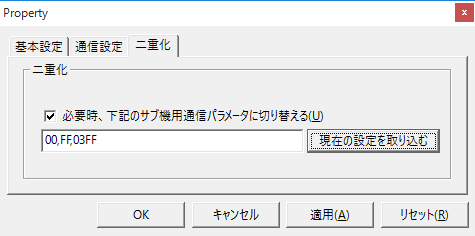PLC Duplex mode setting
In an environment where two PLCs, a main and a sub (standby) PLC (or redundant PLCs), are connected, if a problem occurs on the main PLC, the connection can be automatically switched to the sub PLC.
This setting can be made for each unit and is configured from the "Duplex" tab in properties.
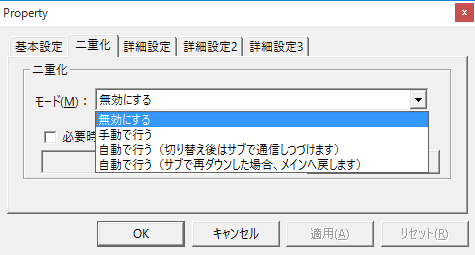
You can select the duplex mode from the following:
▪Disable
No switching will occur.
▪Manually
You can switch manually from the menu below.
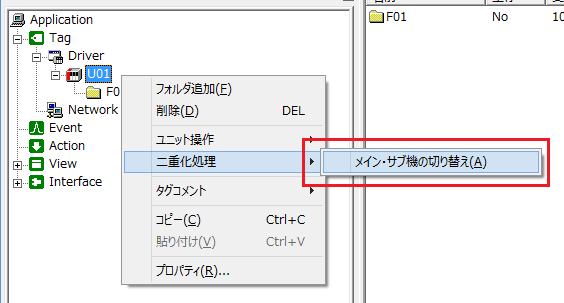
▪Automatic (after switching, communication will continue via the sub)
If communication with the main PLC fails continuously and it is recognized as a device down, the communication target will be switched to the sub PLC. In this mode, if a failure occurs on the sub after switching, it will not return to the main. Note that you can also switch manually even in automatic mode.
▪Automatically (if the sub goes down again, it will switch back to the main)
If communication with the main PLC fails continuously and it is recognized as a device down, the communication target will be switched to the sub PLC. In this mode, if a failure occurs on the sub after switching, it will switch back to the main device. In other words, the main and sub will switch alternately each time a failure occurs. Note that you can also switch manually even in automatic mode.
How to set duplex parameters
The duplex parameters are set as follows: After configuring the main side connection settings (see "Communication Settings for how to configure the main side connection settings), follow the steps below to configure the settings.
1.Check the following checkboxes
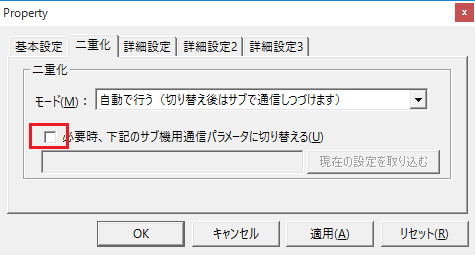
2.Click the Import current settings button
Pressing the
button will display the communication setting parameters configured in the unit.
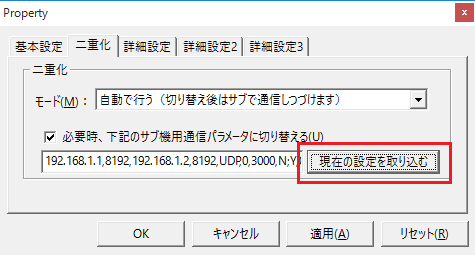
3.Rewrite the parameter settings to those of the sub unit (standby system)
The currently displayed parameters are the main communication parameters, so change them to the sub parameters. The main settings to change are the IP address and port number on the PLC side. The third and fourth arguments correspond to the IP address and port number on the PLC side, so change these.

|
If communication is performed on a folder basis, set the parameters in the folder duplication settings.
|