Notes
GOT(Ethernet)
This will connect to the GOT main unit. The device that can be referenced will be the EG device. Therefore, it is necessary to map the address of the device connected to GOT to the EG device.
This is a configuration example using GTDesign3 when referencing Mitsubishi Electric Q series devices via GOT2000.
In this example we use CH1 for the connection.
•Example of CH settings for connected devices
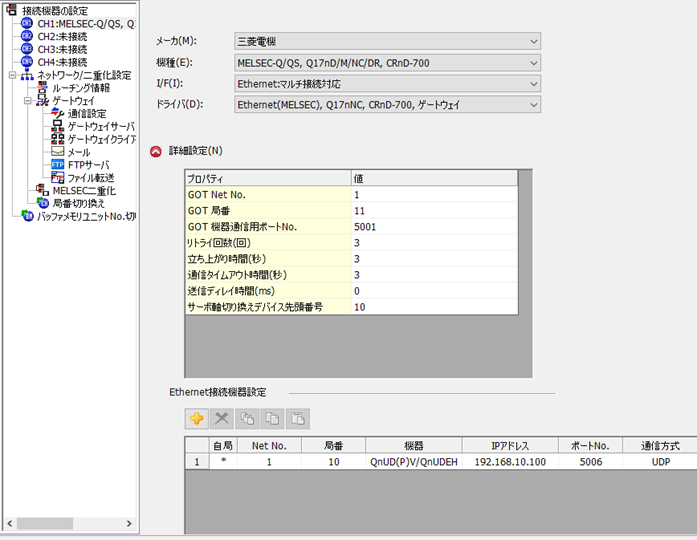
•EG device layout example

|
For details on various settings, please refer to the GT Design and GOT manuals provided by Mitsubishi Electric. |
|
If the connection between GOT and the device to which the EG device is mapped cannot be established due to a broken wire or other reason, a communication error will occur. |
GOT(RC232C)
For information on how to configure CPU and various communication units, please refer to the manuals for the respective CPUs and units.
GOT(USB)
For information on how to configure CPU and various communication units, please refer to the manuals for the respective CPUs and units.