About the connection example
Please see below for an example of connection settings for this driver.
Applicable models etc. |
explanation |
This is an example of connection settings with the GX Works3 simulator.
|
Connection with GX Simulator / GX Works Simulator
When connecting to the GX Simulator or GX Works simulator, please select the target version from the unit's communication settings dialog.
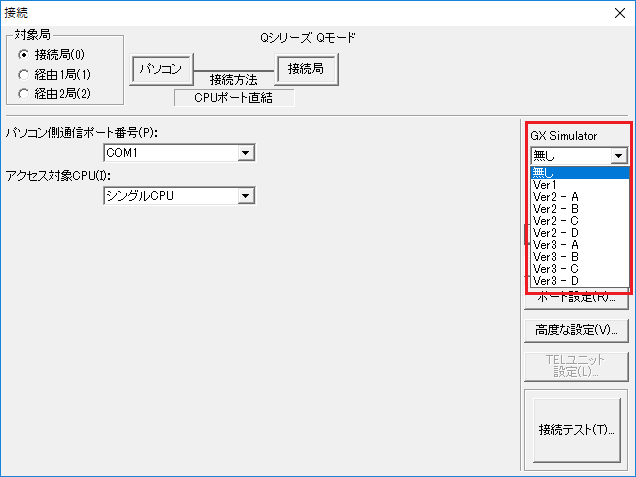
|
The GX Simulator version corresponds to the following products.
|
|
When using Ver2 and Ver3, you should normally select "A". Settings "B" to "D" allow you to select the target instance when multiple simulators are running. For example, if four simulators are running and you want to connect to the second instance, select "B". |