About the connection example
Please see below for an example of connection settings for this driver.
Applicable models etc. |
explanation |
This is an example of an Ethernet connection setting with the CVM series (connection method: IP address table method).
|
For information on connection methods, please refer to "About connection methods" on this page.
Device List
The compatible devices are as follows (see here for how to view the device list).
device |
keyword |
Start address |
explanation |
unit |
reading |
Writing |
Input/Output Relays |
IO |
000000 |
Decimal number 4 digits (CH) + 2 digits (00 to 15) |
bit |
○ |
● |
Timer Up Flag |
TS |
0000 |
Decimal |
bit |
○ |
× |
Counter Up Flag |
CS |
0000 |
Decimal |
bit |
○ |
× |
Timer current value |
TN |
0000 |
Decimal |
word |
○ |
● |
Counter current value |
CN |
0000 |
Decimal |
word |
○ |
● |
Data Memory |
DM |
00000 |
Decimal |
word |
○ |
● |
Extended memory (current) |
EM |
00000 |
Decimal |
word |
○ |
● |
Extended memory (bank designation) |
EB |
000000 |
Hexadecimal 1 digit (bank) + 5 digits (address) |
word |
○ |
● |
About setting connection parameters
When connecting to PLCEthernet, the network settings must be as follows:
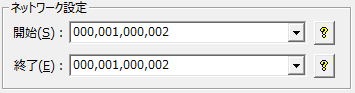
item |
explanation |
1 |
Source network number (0 is your own network) (specify in the range 000 to 127, decimal) |
2 |
Source node (IP suffix when 999) (specify in the range 001 to 999, decimal) |
3 |
Destination network number (0 is your own network) (specify in the range 000 to 127, decimal) |
4 |
Destination node (IP suffix when 999) (specify in the range 001 to 999, decimal) |
The default settings (settings in "11-2 FINS Network Settings" in "Chapter 11 Unit Settings" of the "SYSMAC CS/CJ Series SYSMAC SPU Basic Software" (WS02-SPTC1-V1)) will be as follows.
Source Network Address |
: 02 |
Source Node |
: The last number of the IP address (for example, 192.168.1.12, it is 12) |
Destination network address |
: 04 |
Destination Node |
: 02 |
If you are using your own network address and the last number of the IP address as the node, leave it as the default, "000,999,000,999." 000 represents your own network address, and 999 represents the end of the IP.
When connecting to an Omron PLC via Ethernet, you can select from several connection configurations.
Automatic generation method
In the dynamic method, you can dynamically change the information in the internal table once it has been created. If you select this method, you will be able to freely set the IP address and port number. However, if you are using the Ethernet unit, this is only available from ETN21 onwards.
IP address table method
Create the destination IP and node information for the PLC in the internal table in advance. When connecting with UDP, the PC port number must be set to the same number as the PLC port number. Also, since the connected client depends on the settings in the internal table on the PLC side, you will not be able to freely change the IP address or port number.
Combined Use
The combined method uses both the IP address table method and the automatic generation method (dynamic). If the IP address table is referenced and there is no corresponding setting, the IP address is calculated using the automatic generation method (dynamic setting).