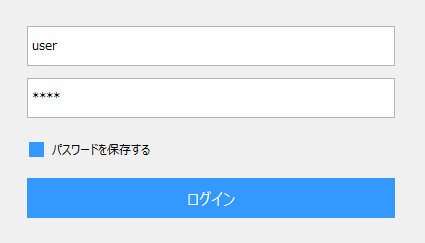Precautions when applying patches to older systems prior to Rev12
In FA-Server6 Rev13 and later, a new feature called "Login Function" has been added. Due to the impact of this feature extension, please note the following points when applying a patch to an older system that is Rev12 or earlier.
Changes in Rev13 and impact of patch application
In Rev13 of FA-Server6, a new feature called "Login Function" has been added. In FA-Client prior to Rev12, the default user name "user" and password "pass" were used to log in to FA-Server, but in the newly added login function, this has been changed to the user name "admin" and password "none". However, in the login settings for FA-Server built with the old Rev, the user information required for the newly added login function (such as "admin") is not registered. As a result,If you apply the patch from Rev13 or later to an old system before Rev12 and start FA-Client, automatic login will not occur as before, and the following login screen will be displayed..
(Example of login screen)
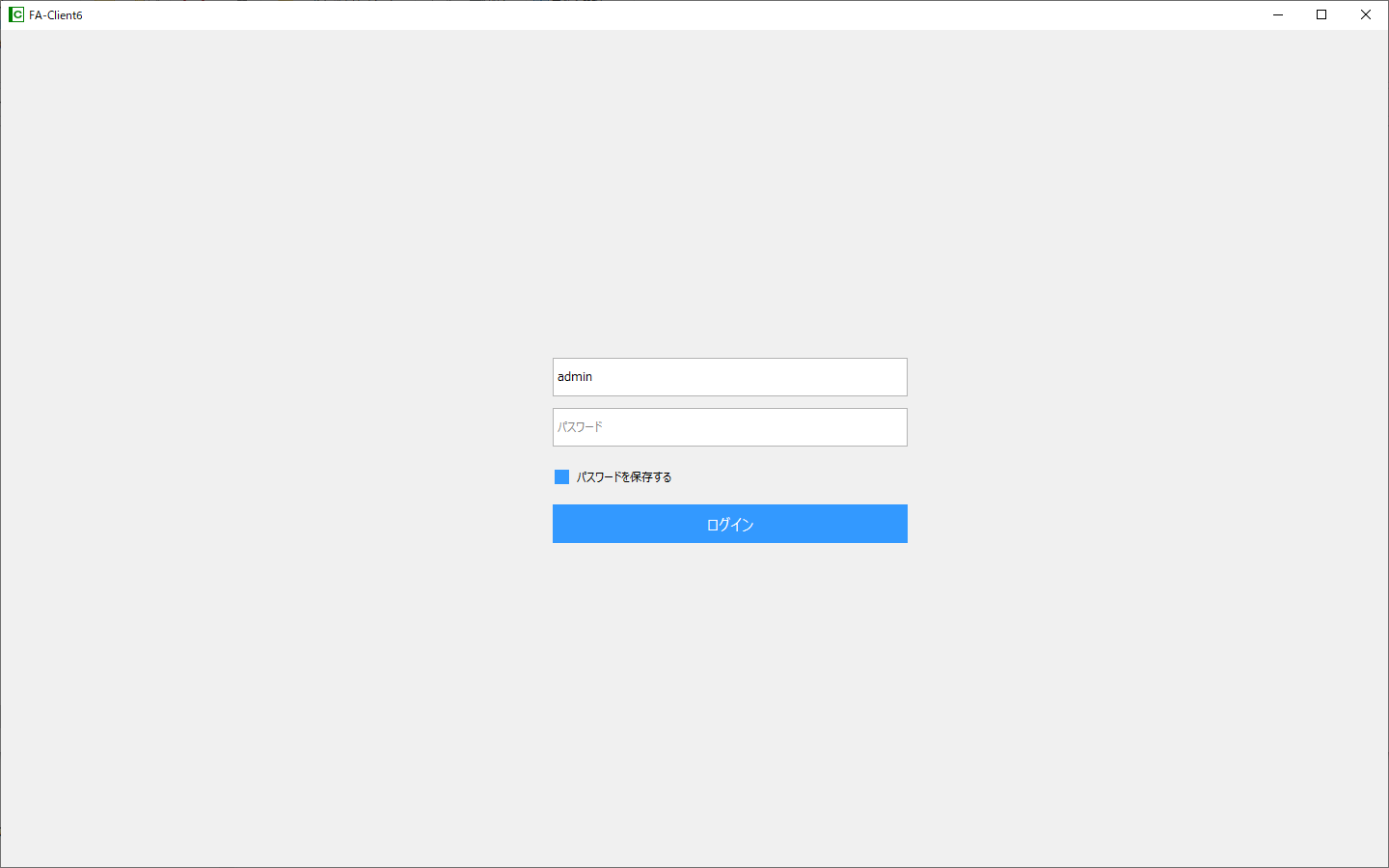
Solution
There are a few ways to address this issue:
Solution 1)
You can log in by entering your old system username “user” and password “pass” on the login screen that appears.
|
•User name: "user" •Password: "pass"
|
However, the above login screen will be displayed every time you start FA-Client, so you will need to enter the above every time you log in.
Solution 2)
You can specify the login user name and password in PSLoginUser and PSLoginPwd in the client configuration file (FAClient.txt).
Set these parameters to the username “user” and password “pass” used for the previous login (uncomment the two lines below).

By making this setting, the login screen will not be displayed and you will be automatically logged in as usual.
For information on how to edit the client configuration file, see "Client Settings".
Solution 3)
You can use the new login function by adding the login information of the new function from Rev13 onwards to the login settings of the old system FA-Server. For example, if you do not want to make the trend pen settings public to general users (if you want them to be editable only by the administrator), you can achieve this by using the login function. For details on how to set up login, please refer to "Panel-Interface/Login Settings" in the server settings. Also, how to operate the new login function is described in "Login Operation and Client Settings".