About Summary Master
The "Client Setting Guide" provides a "Client Connection Sample" as an example of connection settings from FA-Client. A summary action named "Summary" is already registered in this sample. The summary action reads settings from various master files when executed, and performs logging and aggregation processing according to the settings.
One of the most important master files for summary actions is “Summary Master.” This master file defines the basic settings for logging and aggregation processing.
(Summary Action Basic Settings)
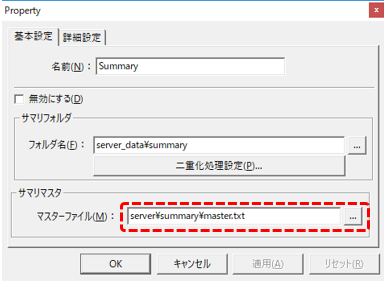
The summary master for the "Summary" action is stored below.
(Project folder) \server\summary\master.txt
The summary master is a text file and can be freely edited with a text editor such as Notepad.
|
Details about Summary Master are described in "Summary Master" in the Action Reference. If you want to know the specifications of the various parameters defined in Summary Master or if you need to change the settings of Summary Master, please refer to the left. |
|
For details about the various configuration files for summary actions, see "Summary action configuration files and folder structure". |