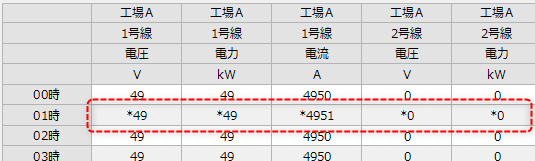overview
Summary actions have a quality check function. By using the quality check function, if the source data is missing or contains unreliable values, the aggregated data can be treated as unreliable values such as "*123". In addition, for CSV files or Excel files output as subreports, you can add an unreliable value flag to the data before outputting it.
Below is an example of the unreliable value displayed on the daily report screen.
|
Untrusted values are displayed with a leading "*".
|
■ What is the unreliable value?
When generating aggregated data such as daily reports from raw data (for example, when aggregating daily reports using the aggregate log section "RAW::DAY"), if the number of records in the raw data for the period being aggregated does not match the number that should exist, the aggregated result data for the period can be treated as an unreliable value. For example, if RAW logging is performed at one-minute intervals, 60 raw data items should be logged per hour if processing is normal, but if the number of log data items being aggregated does not match 60, it is assumed that some problem has occurred, such as missing or duplicated data, and the aggregated data is treated as an unreliable value.
In addition, if the data to be aggregated contains NULL or contains unreliable values, the aggregated data can be set to unreliable or NULL values. For example, even if the number of records (rows) of the data to be aggregated is sufficient for aggregation, if the logged data contains NULL, the aggregated data can be set to unreliable values as data is missing due to some problem. These behaviors can be flexibly configured by specifying the quality check type at the time of aggregation as a parameter.
In the case of the Summary CSV action, aggregated data that is determined to be an unreliable value will be saved with a single unreliable value flag "*" (half-width asterisk) added to the beginning of the value (e.g. "*123").
For Summary ODBC Actions, information about the untrusted value flag is stored in the field defined by OdbcQualityCheckFieldName in the Summary Master.
■How to set up summary action aggregation calculations and quality checks
The aggregation functions of Summary Actions can be broadly categorized into aggregation processes such as daily and monthly reports, and field calculation processes. Field calculation processes are further divided into static calculations and dynamic calculations.
When using the quality check function, it is necessary to set it appropriately for each of these processes.
Below is a summary of the classification of aggregation functions and how to set up the quality check function.
Classification of aggregation functions |
Contents |
How to set up a quality check (summary) |
Aggregation
|
•Check the number of data items when compiling daily reports from raw data •Checking for NULL values and unreliable values when aggregating daily reports
|
The quality check for aggregation can be set in the parameters of the Aggregation Log section of the Summary Master. If you want to perform the quality check type separately for each tag field, you can also define it individually on the tag field master side.
For details, please refer to "Aggregation Quality Check".
|
Calculate fields
|
•Static calculations (calculated fields)
|
The quality check settings for static calculations are done in the parameters of the Aggregation Log section of the Summary Master. If you want to perform quality check types separately for each calculated field, you can also define them individually on the calculated field master side.
For details, see "Static Calculation Quality Check (Calculated Fields)".
|
|
•Dynamic calculation (calculation expression specification)
|
When specifying an expression on the data source selection screen for point registration (page settings) on the daily report screen, you can select the quality check setting from the screen. Also, you can define the default value of the quality check type for dynamic calculation of the field with the ActiveExpressionQualityCheckType parameter defined in the common properties section of the summary master.
For details, see "Dynamic Calculation Quality Check".
|