overview
Aggregated data such as Daily/Monthly/Yearly Report can be manually corrected or reaggregated from the screen.
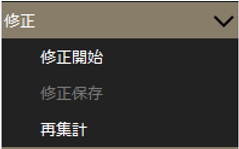
This section describes the following operations:
•Manual correction of daily report data
•Recalculation of daily report data
Manual correction of daily report data
Aggregated data such as Daily/Monthly/Yearly Report can be manually corrected from the screen.
To perform correction, click "Start Correction" from the Correction menu.
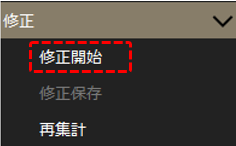
When you do this, a check mark will appear to the right of "Start editing" as shown below. This state is called edit mode.
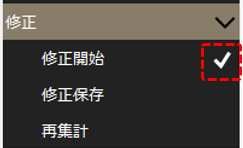
To make corrections, in edit mode, double-click the cell you want to edit on the daily report screen.
For example, double-click the following cell:
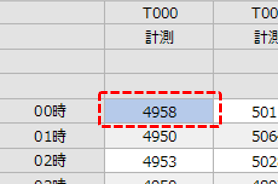
The cursor will then appear and you will be able to edit the text.
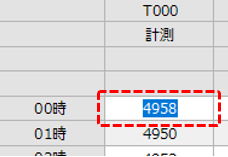
Before editing, the average, maximum, and minimum values displayed at the bottom of the daily report screen are as follows:
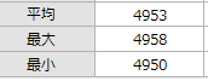
Now edit the cell value. In this example, we have changed it to "7777".
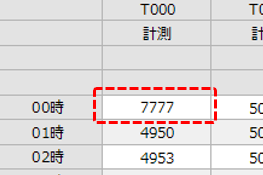
To save the edits, click "Save Edits" from the Edit menu.
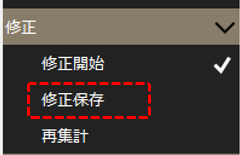
Once the modifications have been saved, the check mark next to "Start modification" in the menu will disappear and "Save modifications" in the menu will revert to being disabled.
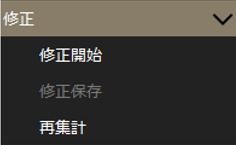
If you look at the average, maximum, and minimum at the bottom of the screen, you will see the following changes. You can see that the average and maximum values have been recalculated to reflect the manual corrections made above.
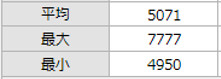
Re-aggregation of daily report data
Aggregated data such as Daily/Monthly/Yearly Report can be reaggregated.
This operation is performed when you want to cancel manual corrections made on the screen and return to the original aggregated data, or when you have manually corrected an aggregate unit at a lower level and want to bring the corrections up to an aggregate unit at a higher level. For example, if you have manually corrected monthly report data and want the corrections to be reflected in the annual report, you need to re-aggregate the annual report for that year.
Below is the state after manual correction from "4958" to "7777".
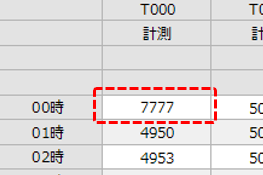
The average, maximum, and minimum values at the bottom of the daily report screen are displayed as follows:
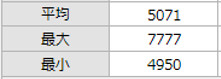
Now, recount the data. To recount the data, click "Recount" from the Modify menu.
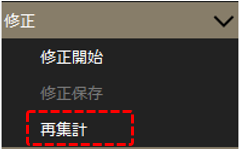
Then, the value of the cell that had been manually corrected reverted to its previous state.
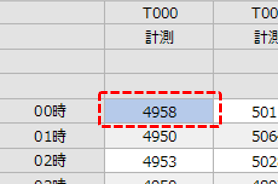
If you look at the average, maximum, and minimum at the bottom of the screen, you can see that they have returned to their pre-correction state.
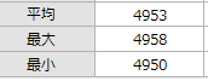
|
If you manually correct the daily report, you must recalculate the monthly report and then the annual report in order to reflect the corrections in the monthly and annual reports (make sure to recalculate the monthly report first, then the annual report). Similarly, if you manually correct the monthly report, you must recalculate the annual report. |