How to connect to the target station
There are two ways to connect to a target station: directly to the desired station, or via an intermediate station.
Please see below for each connection method.
•Connection to a connecting station
Connecting to a connected station
1.In the "Add PLC" dialog, select the model from the communication method and PLC type.
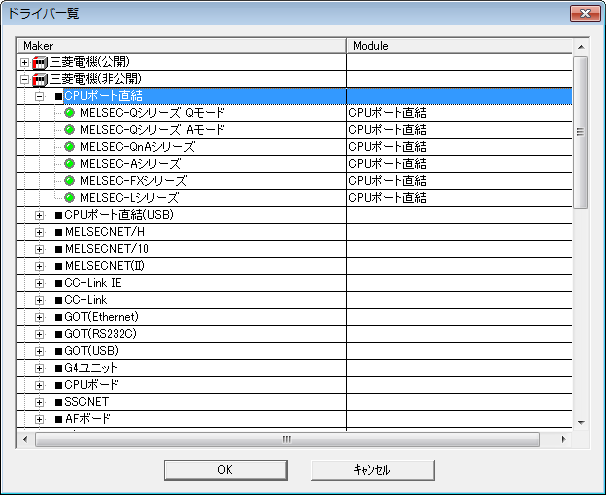
2.In the "PLC Properties" settings dialog, make sure that "Target station" is set to "Connection station" and then make the settings.
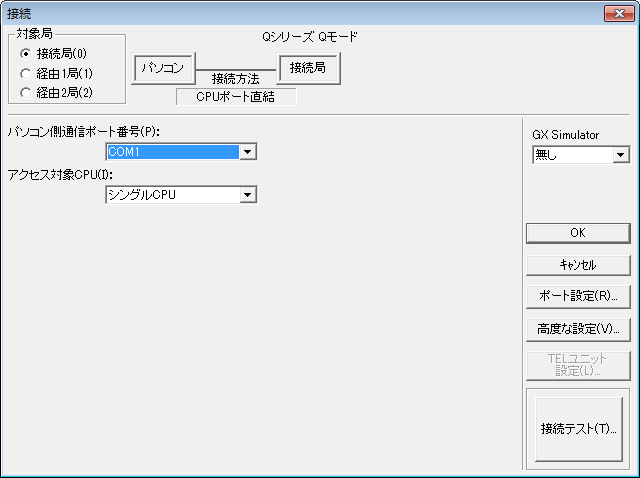
3.Set "Port Settings", "Advanced Settings", and "TEL Unit Settings" as necessary.
1.In the "Add PLC" dialog, select the communication method between the connected station and the computer and the type of PLC to be used as the intermediate station.
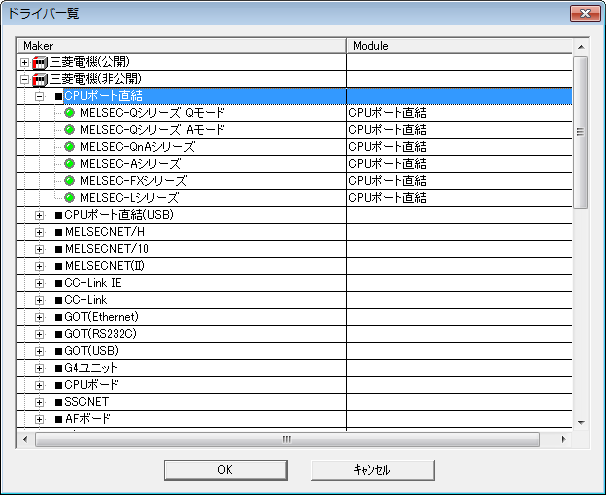
2.In the "PLC Properties" setting dialog, check that "Target station" is set to [Via 1 station] and then make the setting.
At this time, you need to set the PLC type of the connecting station and the type of the route 1 network.
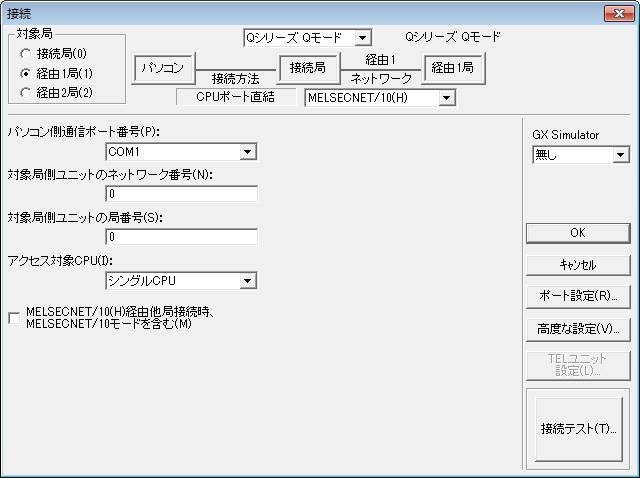
3.Configure [Port Settings], [Advanced Settings], and [TEL Unit Settings] as necessary.
1.In the "Add PLC" dialog, select the communication method between the connected station and the computer and the type of PLC for the two stations.
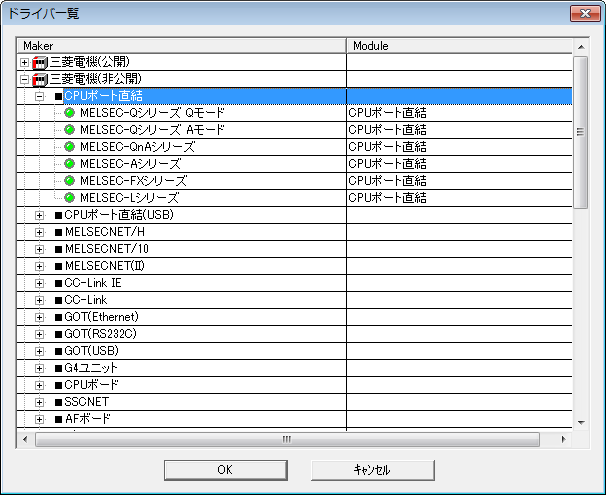
2.In the "PLC Properties" settings dialog, check that "Target station" is set to [Via 2 stations], then make the settings.
At this time, you need to set the PLC type of the connecting station and via 1 station and the network type of via 1 and via 2.
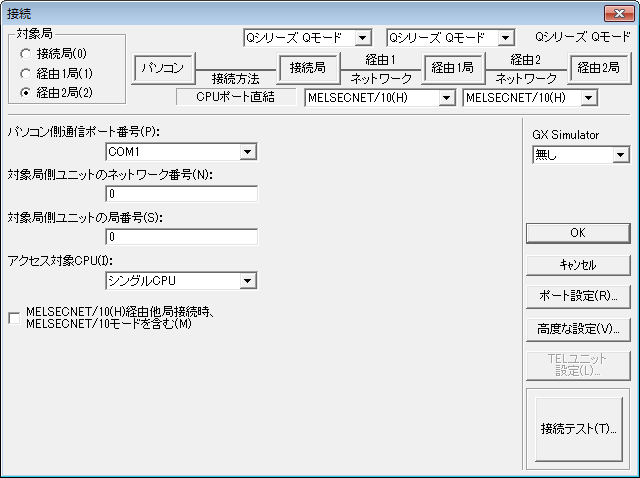
3.Configure [Port Settings], [Advanced Settings], and [TEL Unit Settings] as necessary.